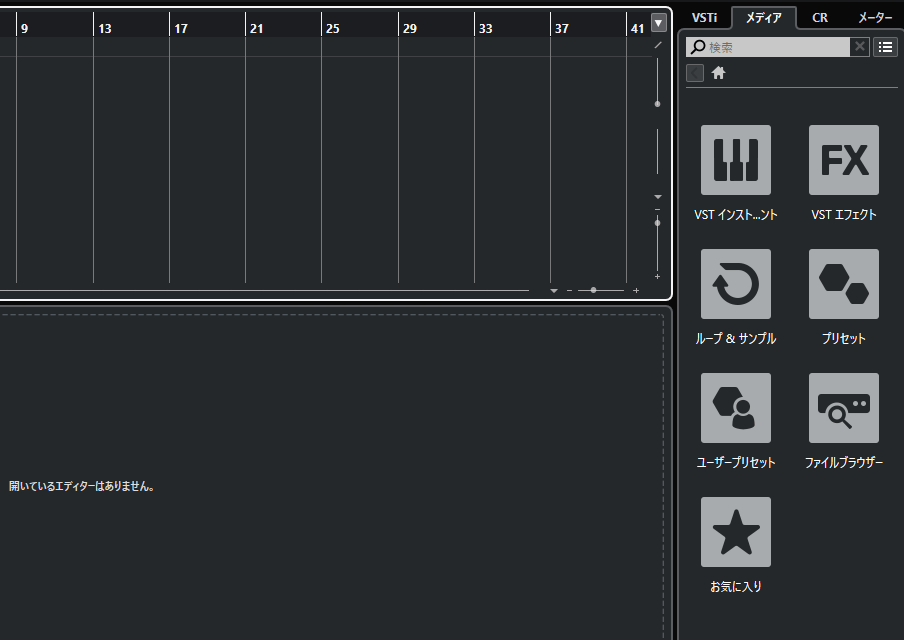windows 10でcubase artist 10をインストールする手順を知りたい!
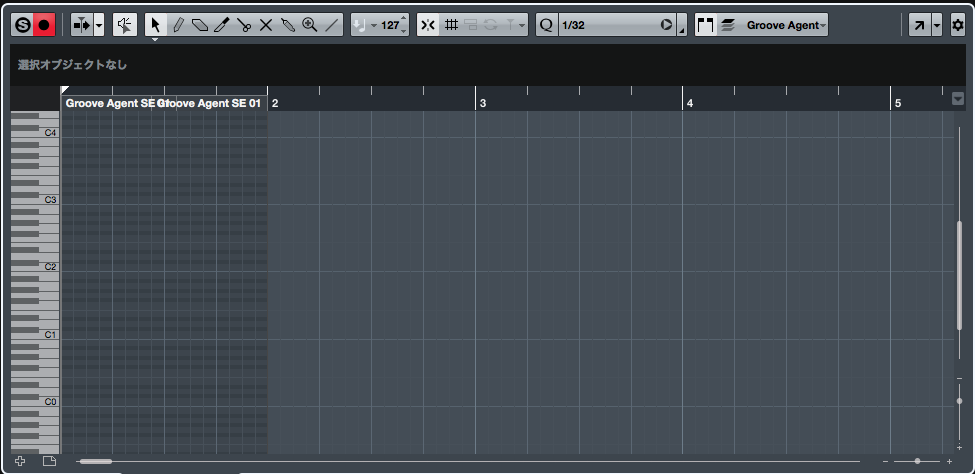
windows 10でcubase artist 10をインストールをしたいけど手順が分からない!このページではwindows 10でcubase artist 10インストールする手順を紹介します。
【windows 10でcubase artist 10をインストール 手順】
- 準備するもの
- cubase artist 10インストール事前準備
- cubase artist 10を購入したsteinbergアカウントでログイン
- Steinberg Download Assistantを起動します
- cubase artist 10をインストールします
① 準備するもの(動作確認済み)
- Windows 10(64ビット)
- cubase artist 10
- スタインバーグ USB-eLicenser (Steinberg Key)
- マイスタインバーグのログイン情報 ※アップグレードする際必要になります。
|
② cubase artist 10インストール事前準備
公式サイトからcubase artist 10のCubase Pro / Artist 10 · Full Installer · 21 GBインストーラをダウンロードします。(※Cubase Pro / Artist 10.0.60 · Update · 488 MBではありません)
③ cubase artist 10を購入したsteinbergアカウントでログイン
cubase artist 10を購入したsteinbergアカウントでsteinbergにログインします
④ Steinberg Download Assistantを起動します
先ほどダウンロードしたCubase Pro / Artist 10 · Full Installer · 21 GBインストーラを開きSteinberg Download Assistantを起動してください。起動すると下記の画面が開きます。

左メニューの「Cubase」から「Cubase Artist 10」を選択し「Cubase Artist 10.0.50 Full And Update Installer」を選択しcubase artist 10 のインストーラーをダウンロードします。※容量が大きいので少し時間がかかります。

⑤ cubase artist 10をインストールします
インストールが完了するとzipファイルがダウンロードされ解凍すると「Setup.exe」ファイルがあるので実行しインストールします
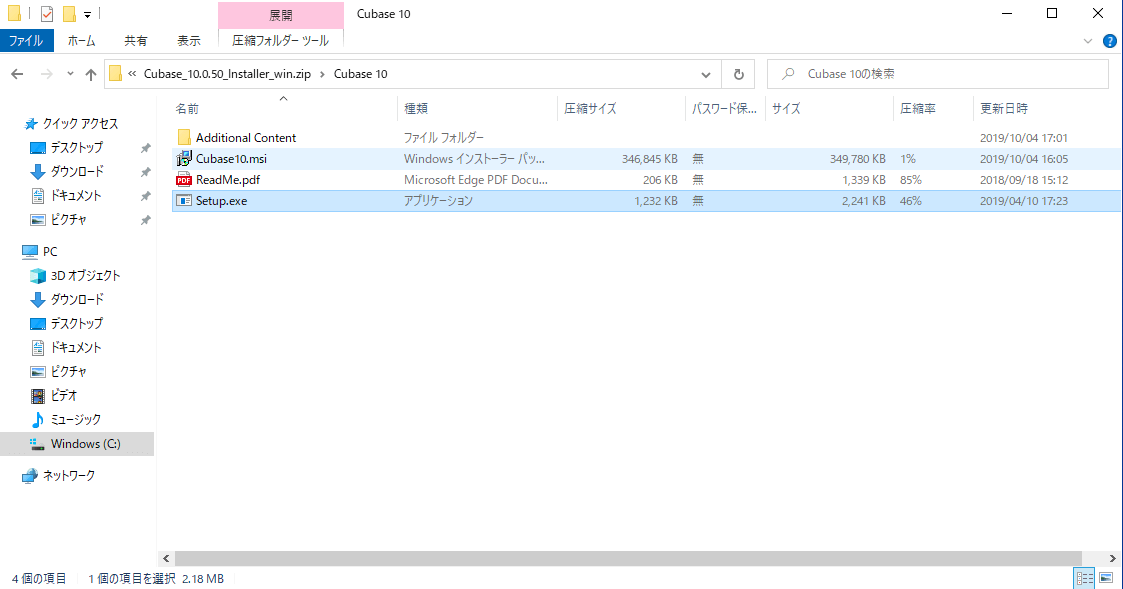
cubase artist 10のインストール画面が開くのであとは画面に沿ってインストールを進めてください
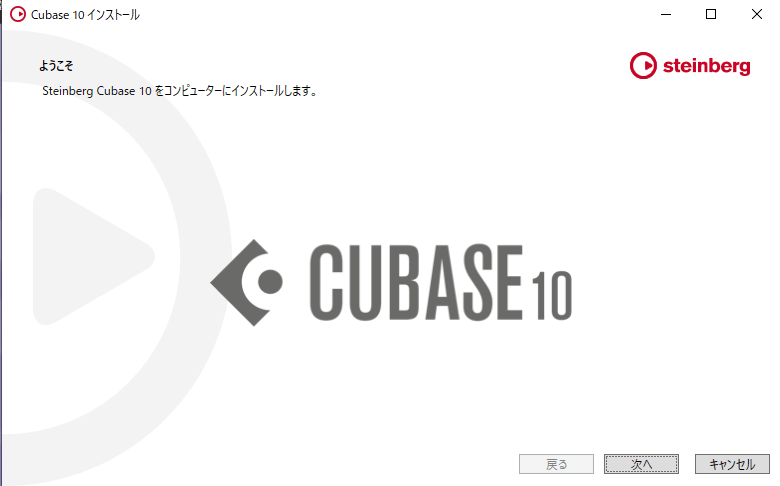
以上で、「windows 10でcubase artist 10をインストールする手順」の説明を終わります。
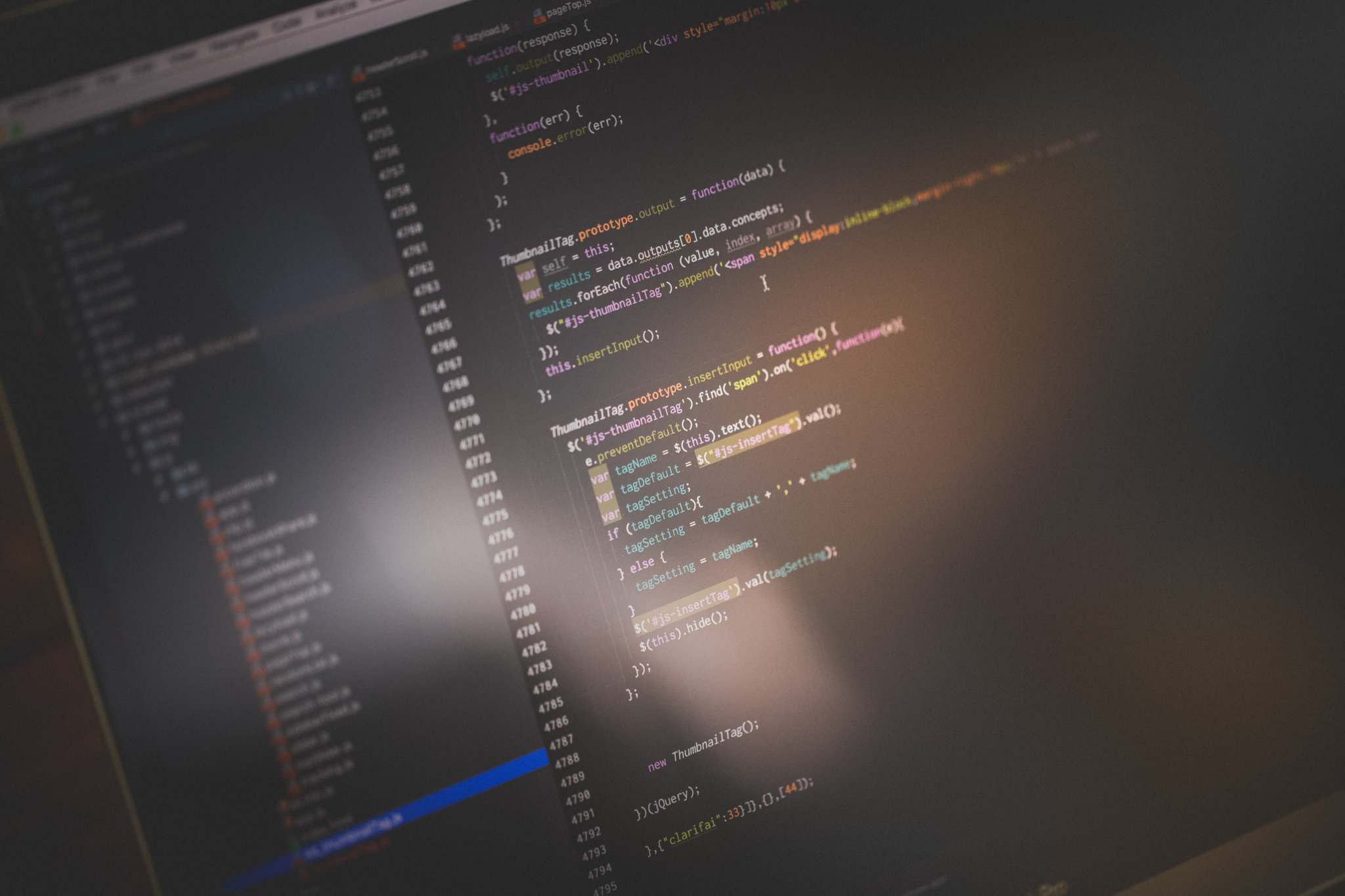
![[商品価格に関しましては、リンクが作成された時点と現時点で情報が変更されている場合がございます。] [商品価格に関しましては、リンクが作成された時点と現時点で情報が変更されている場合がございます。]](https://hbb.afl.rakuten.co.jp/hgb/198fdf9e.25f4d13a.198fdf9f.9796aaa8/?me_id=1353049&item_id=10000849&m=https%3A%2F%2Fthumbnail.image.rakuten.co.jp%2F%400_mall%2Fpotta%2Fcabinet%2Fitem%2Fmusic%2Fimgrc0076781796.jpg%3F_ex%3D80x80&pc=https%3A%2F%2Fthumbnail.image.rakuten.co.jp%2F%400_mall%2Fpotta%2Fcabinet%2Fitem%2Fmusic%2Fimgrc0076781796.jpg%3F_ex%3D128x128&s=128x128&t=picttext)